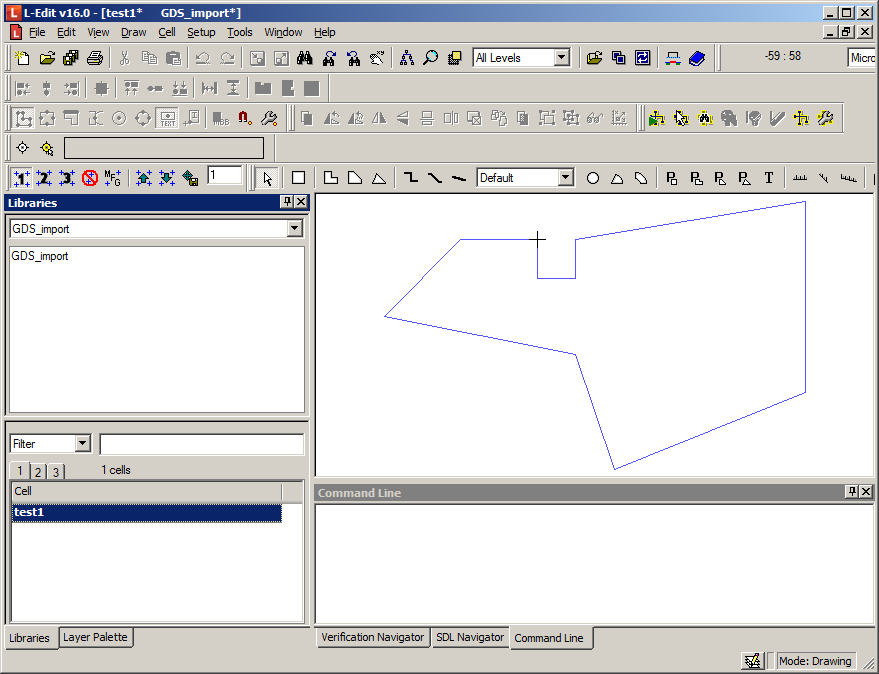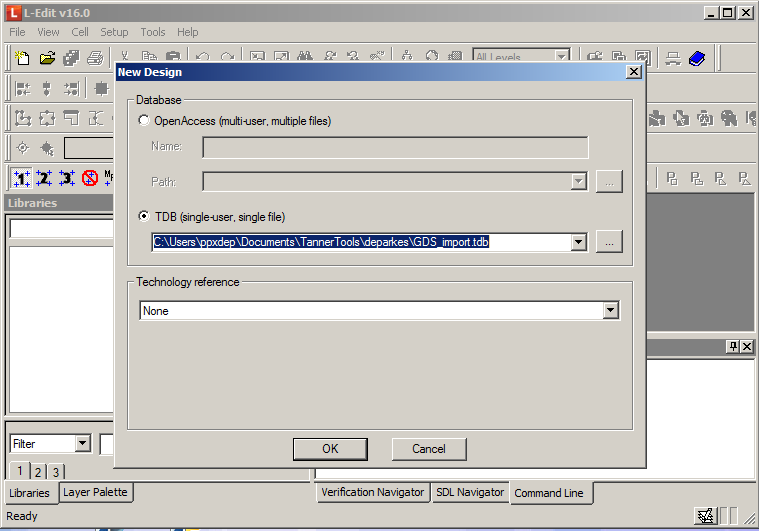How to Do L-Edit GDS Import
GDS is a common data format for dealing with layout files. L-edit is a very powerful software package, but unfortunately for a new user even simple tasks like importing files can prove to be problematic.
To help you out, here is a quick guide for how to do L-edit GDS import.
Check out my picks for different layout design software
Make Sure You Have an L-Edit Design Open
IYou can’t just import a GDS file into a blank document – you need to open an existing or New Design first:
Select ‘Import Mask Data’
To begin the import, go to File->Import Mask Data->GDSII…
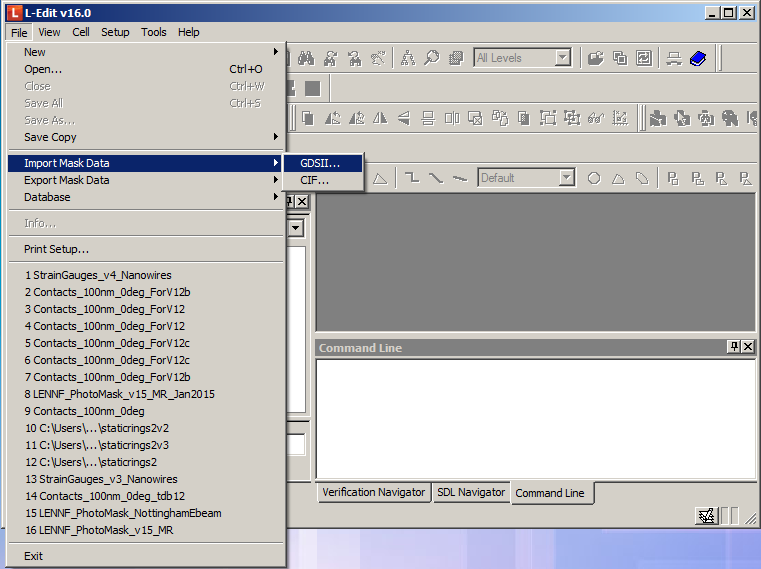 You will have the chance to select the gds import options:
You will have the chance to select the gds import options:
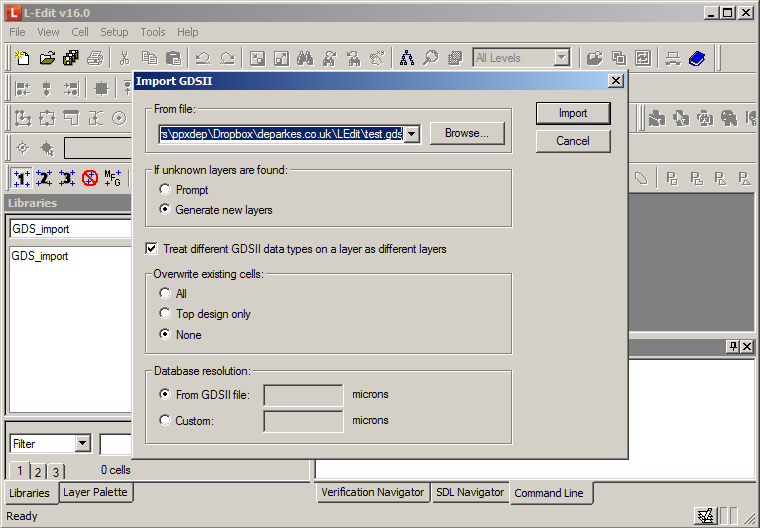 If your import works correctly, you should end up with something like this:
If your import works correctly, you should end up with something like this: