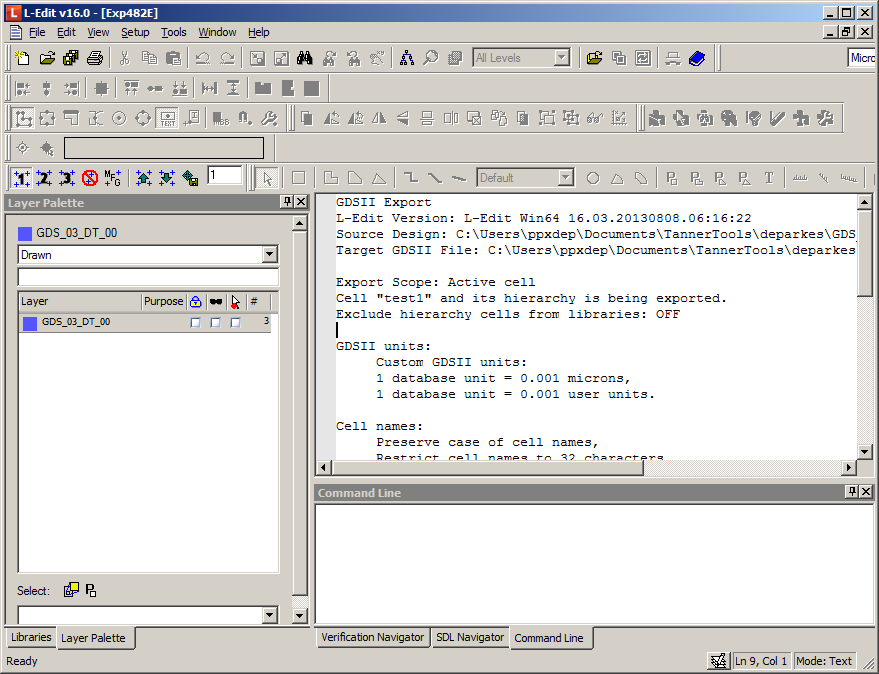L-Edit How to Export a GDS File
L-Edit, part of the Tanner Tools suite of circuit design software uses it’s own ‘tda’ file format. If you want to send your designs to other people for review or production, you’re probably going to want to use the GDS format.
This short guide shows you how to export your file as a GDS.
Find out how to import a GDS file into L-Edit
Export Mask Data
It’s quite easy to export a GDS file in L-Edit. Just go to File -> Export Mask Data -> GDSII…
Choose GDS Export Settings
You will be presented with a dialogue to select the GDS export settings. You can probably leave most of these as default, but you may wanto change the output file name or location, or select whether you want to export the active cell only, or all cells.
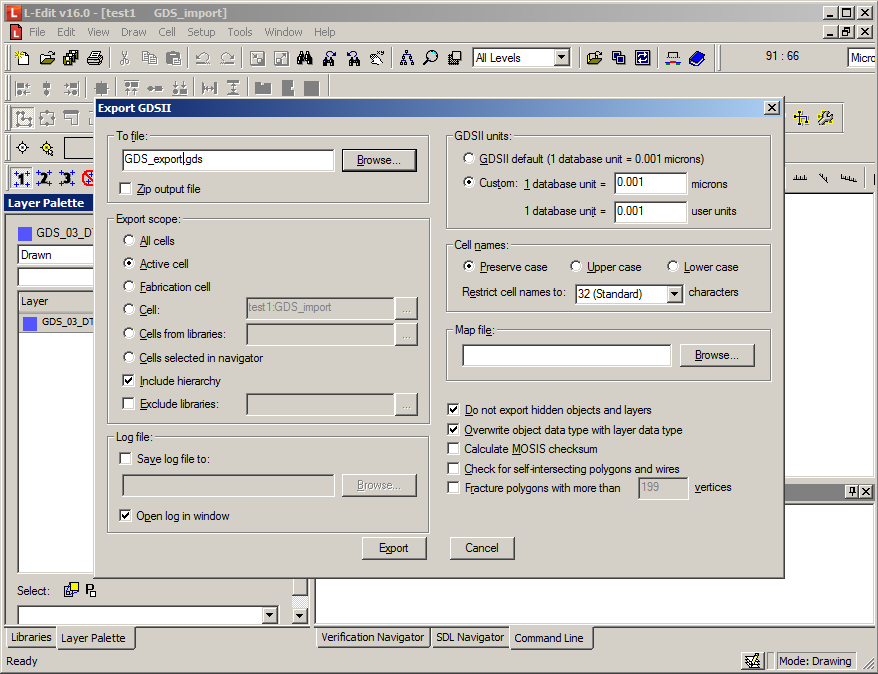 Check The Output Log
Check The Output Log
When you output a GDS file from L-edit a log file will be produced inside your L-Edit design. This file will tell you the export settings and let you know if there have been any warnings or errors.