How to Get Around the Missing ENDEL Error in ECP
Get around the GDS ENDEL Error: “GDS Error: Missing ENDEL!” in ECP by first flattening your gds file.
ECP – Exposure Control Program
I use the ECP CAD program to write electron beam lithography patterns. Although ECP has its own primitive pattern editor, I prefer to use a separate, dedicated layout design program.
The standard layout design file format is GDS, and ecp is capable of converting from gds to the ECP pattern and control files. Unfortunately, ECP can’t always cope with
GDS ENDEL Error
Sometimes when I try to load a gds file into ECP I get the error “GDS Error: Missing ENDEL!”:
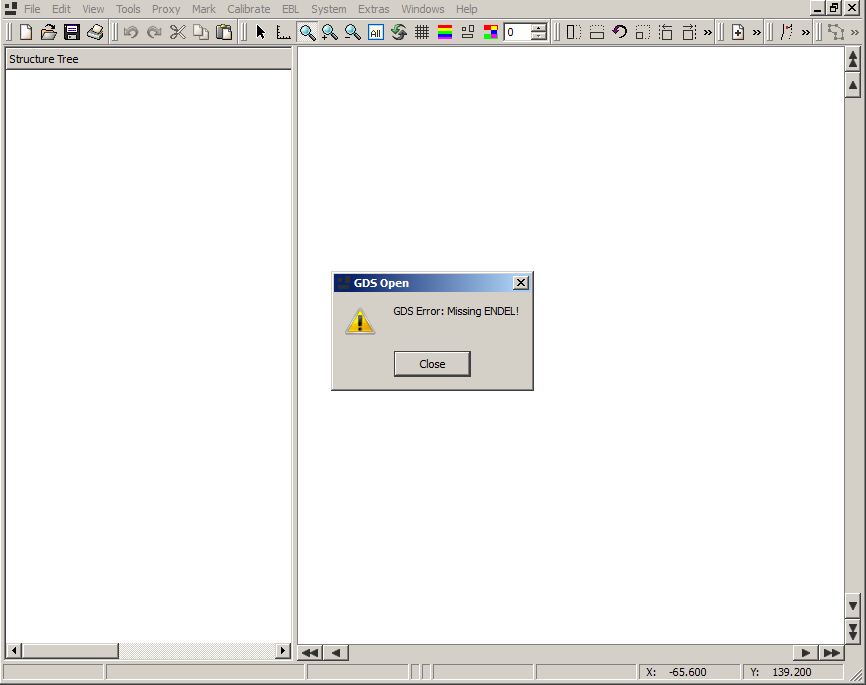 This makes it impossible to load and convert that particular GDS file.
This makes it impossible to load and convert that particular GDS file.
You can solve this problem by flattening the gds file before trying to load it into ECP.
Use KLayout to Flatten GDS File
You can flatten your gds file using KLayout, an open source layout editor.
Just load up KLayout in editor mode, then select Edit -> Cell -> Flatten Cell.
See my other suggestions for Layout Design Software
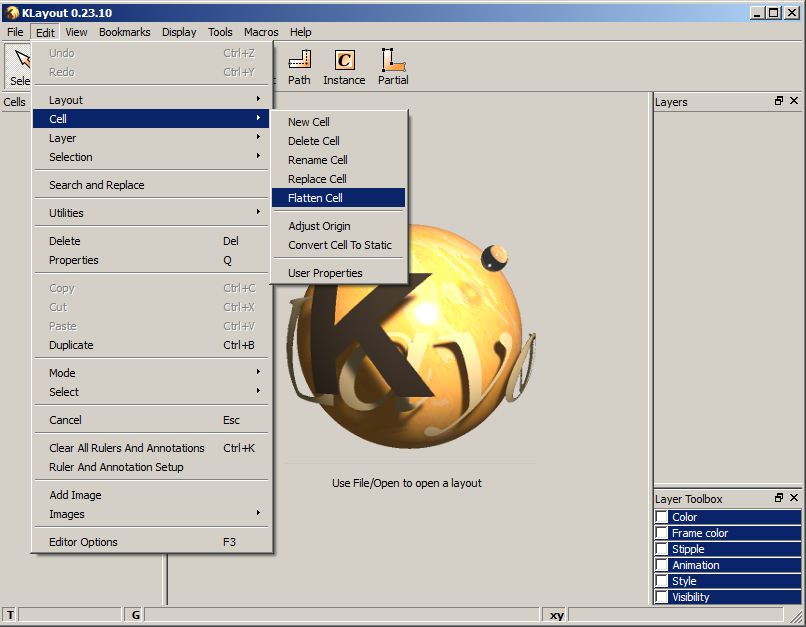 Save the resulting gds file and you should be able to load this into ECP without any problems.
Save the resulting gds file and you should be able to load this into ECP without any problems.