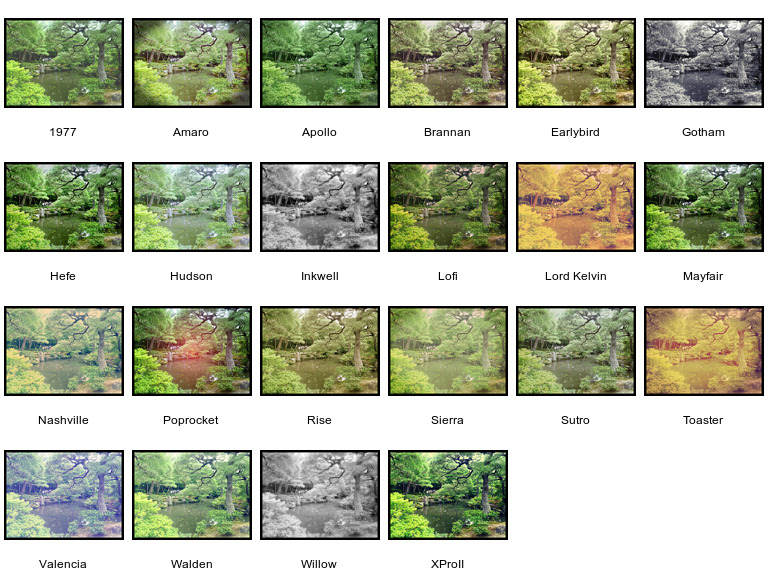Instagram-style filters are a quick way to improve the look of pretty much any photo. Check out this GIMP Instagram filters and start applying quick fixes to your photos.
GIMP Instagram Filters
First, download this pack of instagram-style filters for GIMP. It contains 22 filters which you can load as a plugin into GIMP. They are python files so you can easily load them up in a text editor and make tweaks and alterations if you need to.
Then check out this post for how to install GIMP plugins – you essentially need to copy the filters to the GIMP plugin folder (exactly how you do this depends on your system).
Once loaded, you can access the filters from the GIMP filters menu and apply them to your photos:
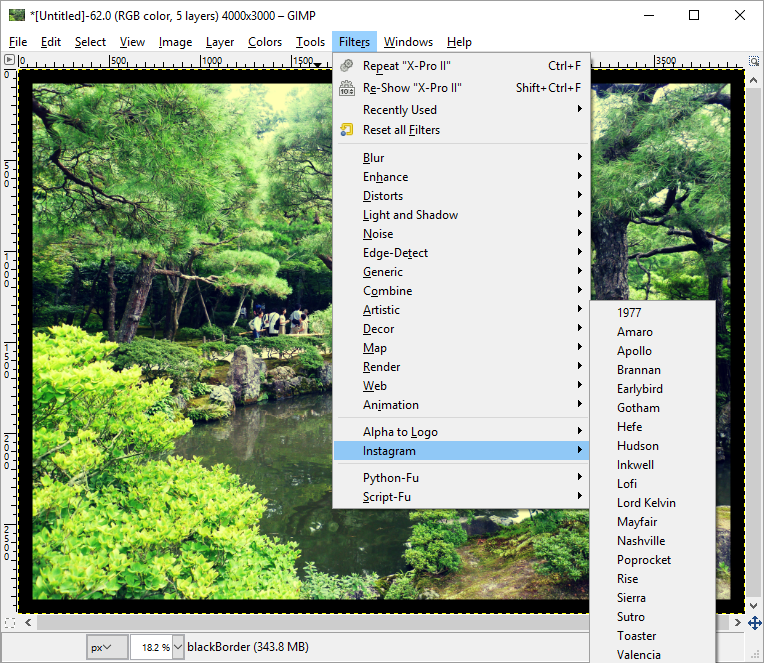
The Filters
Below I’ve applied each of the filters in the GIMP instagram filters pack to the same image (a japanese garden). I think they certainly offer a good range of effects to apply to your images.
I’ve left the filters exactly as they are by default, although you could easily make tweaks yourself, either as you go along, or to the actual python plugin file.
Check out this contact sheet to see all the filters: