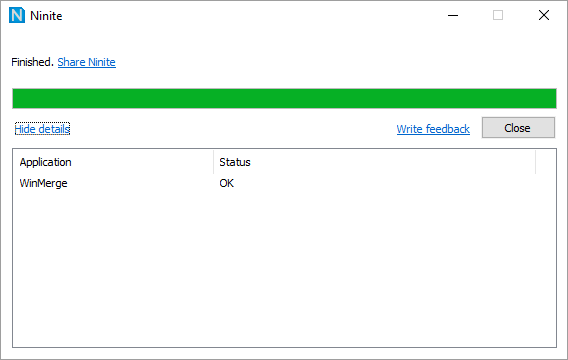Although Sourceforge has reportedly fixed its adware issues, many user remain wary of continuing to use Sourceforge as a central source of Windows apps and utilities. Ninite windows package manager goes someway to filling the need for a one-stop-shop for key windows software.
Ok, It’s Not a True Package Manager
Linux users will be familar with the true package managers that frequently come with a Linux distribution. apt for Debian-based distributions (like Ubuntu), for example, makes it quick and easy to install software stored in online repositories.
Ninite is not a true package manager in this sense, but it does make it very easy to find, download, and update commonly used Windows apps.
But It Is Easy To Use
Around 100 Key Apps and Utilities
Ninite is far from comprehensive – it provides around 100 apps on its website, but many of these are “must-haves” when it comes to setting up a new system, or fixing a problem. The list of apps is helpfully divided up into different categories (such as imaging, anti-virus, or development), and you just need to select the ones you need.
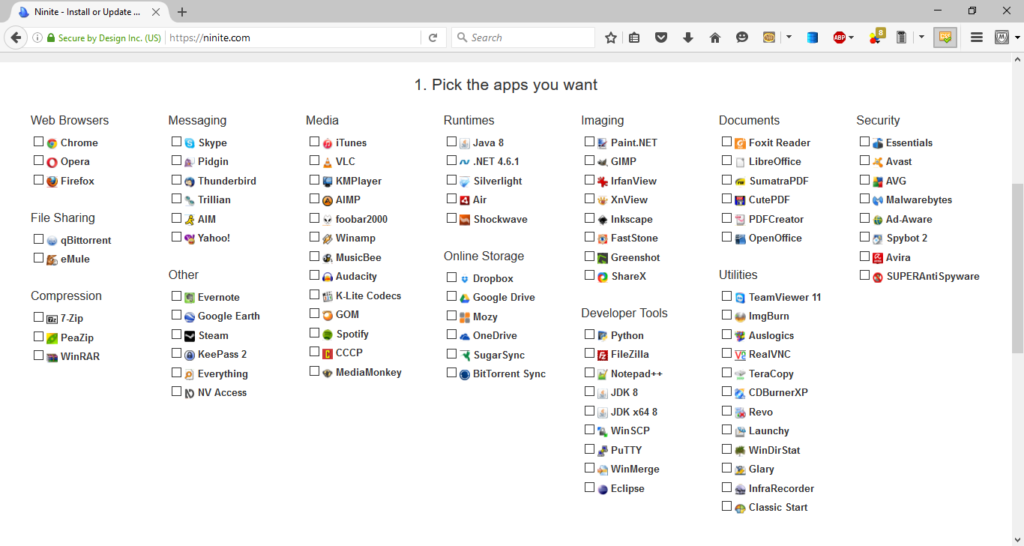 Just Select And Install The Ones You Need
Just Select And Install The Ones You Need
It’s easy to select multiple apps for download and installation. As the Ninite website points out, it will (amongst other things):
- install apps in their default location, with the default options
- say no to toolbars or extra junk
- download apps from each publisher’s official site
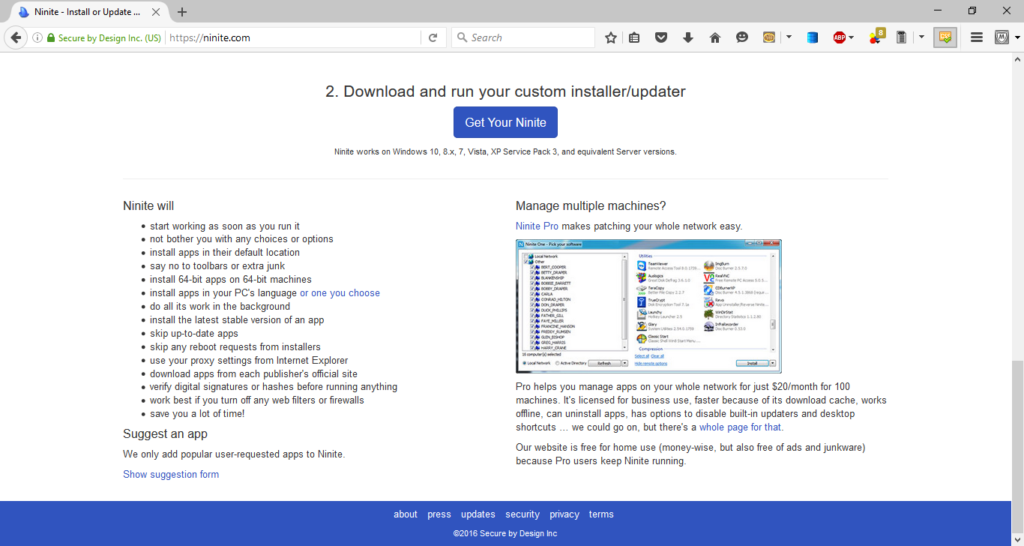
The Ninite Installer Installs All Your Apps At Once
Once you’ve selected and downloaded your Ninite installer, running it will work through the installers for each of your selected apps. You can leave it in the background, and you’ll get this screen once it’s complete.
Yes, it can’t do everything, but Ninite sure is easy.