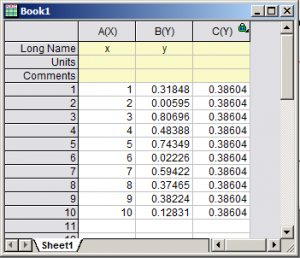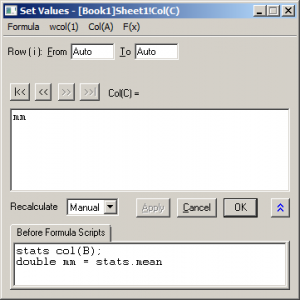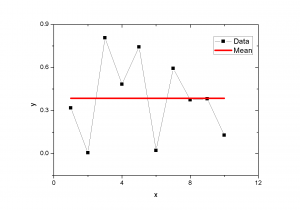Origin scripting can be very useful, but I’ve never really got to grips with it.
To avoid having to use many different menus to manipulate workbooks, you can use ‘Before formula scripts‘ when you set column values.
It took me a while to find a good guide on this, but this is what i was looking for:
http://www.originlab.com/index.aspx?go=Products/Origin/DataAnalysis/Mathematics/SimpleMathematics
Origin scripting – calculating the mean
As a quick example, let’s calculate the mean of a column of data in origin.
I’ll start with a simple table of data in columns a and b:
Here I’ve added the mean as a constant value in column c. To do this I right clicked on column C to ‘set values as’. Into the resulting dialogue box I type this:
Graphically, what we have done is this: