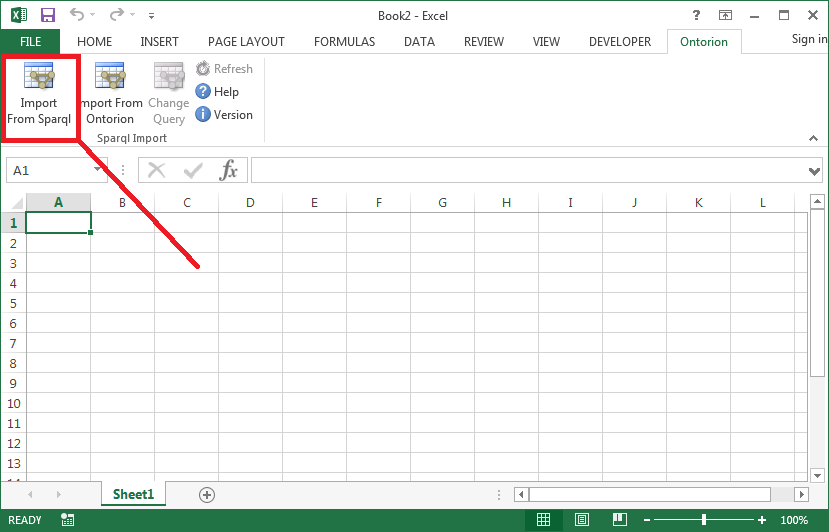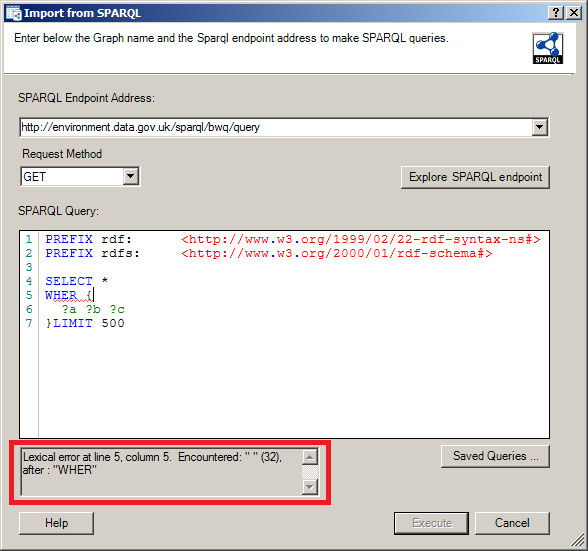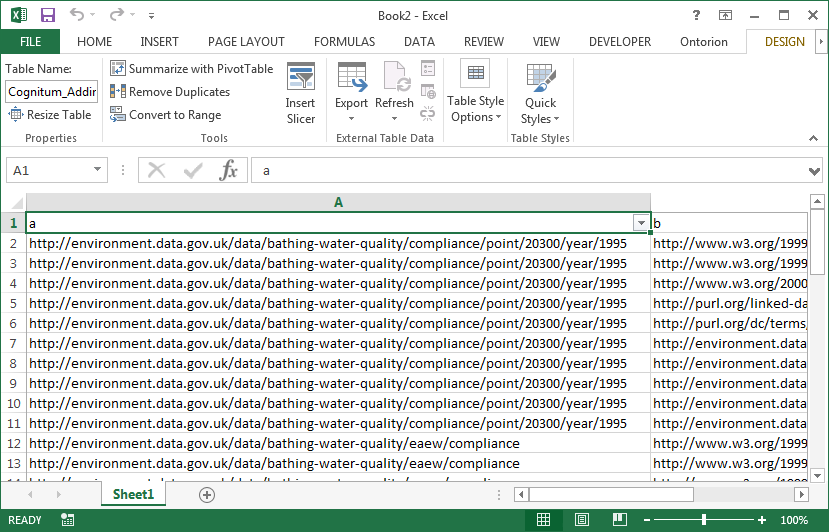In this post I show you how you can combine SPARQL – a semantic query language for databases, and Excel – Microsoft’s ubiquitous spreadsheet software, to do an Excel SPARQL import.
Excel is a commonly used tool for data science and data analysis. This being the case I was interested to know if there was an easy way to do an Excel SPARQL import – i.e. send the output of a query to a SPARQL end point directly to Excel.
After some hunting around I found Ontorion – an Excel add-in made by Polish cloud computing and big-data company Cognitum.
Installing and Using Ontorion
After a simple install process, Ontorion is available as a new, easily accessible menu.
Find out how to install an Excel Add-in
Opening this menu gives you the option to Import From Sparql:
Click this to bring up Ontorion Sparql query editor where you can specify your sparql end point, and your exact query. Although hardly a full-featured text-editor, I did find the debugging available at this point very useful.
Once you (and the debugger) are happy with your query you just hit “Execute” to have the results of the query brought into your Excel worksheet.