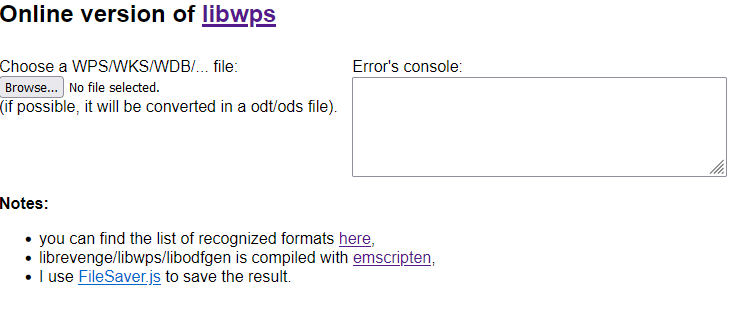Microsoft works word processor files had a file extension of “.wps”. Works was last released in 2007 and unfortunately current versions of word cannot open old word processor wps files.
Use LibreOffice to Open WPS Files
I’ve found that the best solution is to use LibreOffice, an open source office product. In a lot of ways it is overkill as it is a 300+ MB download and then large install, but it is safe to use and in my experience works fine.
You can just load up your wps files in Libre Office and save as a .docx file or another format of your choosing.
Or look into libwps
The library used by LibreOffice is libwps. You can download and use libwps locally or there is an online conversion tool if you are happy to upload your files to the website.