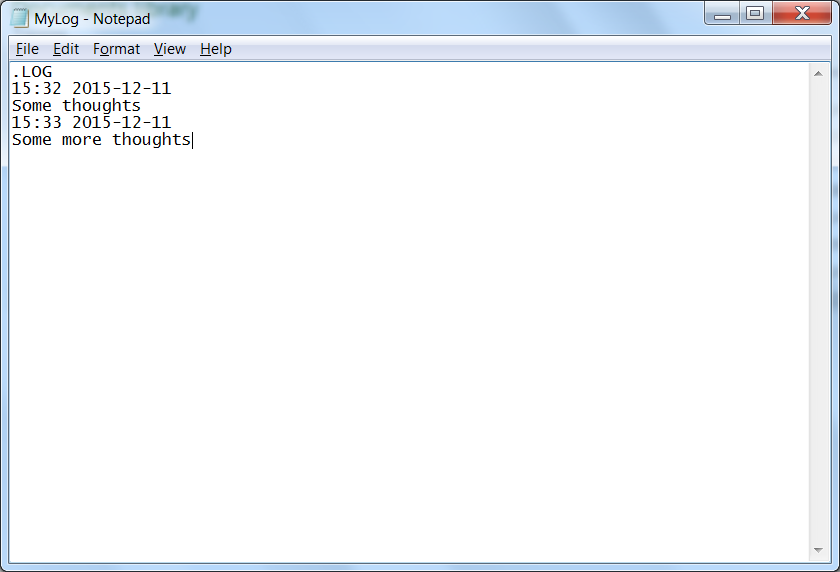In this post I show you how you can make easy notepad journal, using Notepad.exe – the default text editor for Windows.
I’ll show you how you can get notepad to automatically append today’s date to the end of a file which makes it easy to keep a track of notes or journal entries.
Add ‘.log’ to your text file to make a Notepad Journal
All you have to do is put the line (note the upper case):
.LOG
into your text file, like so: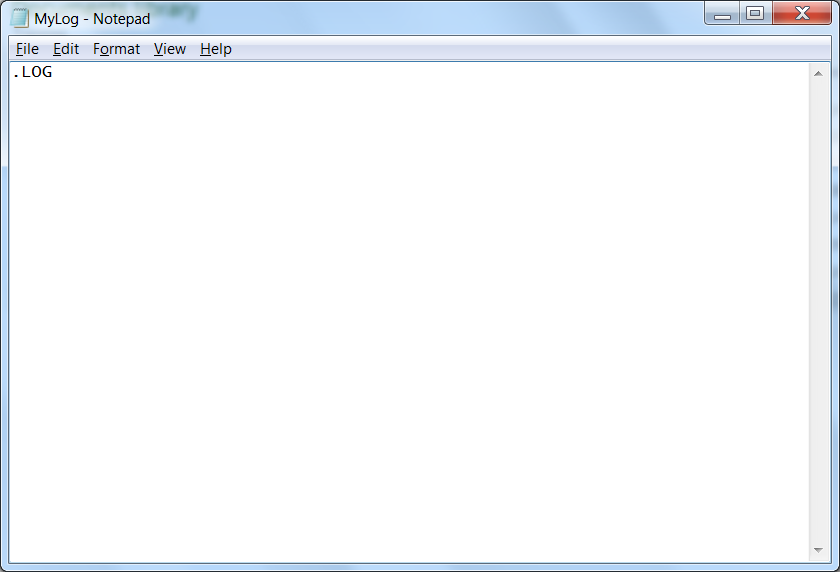
The next time you open your file, notepad will put a date and time stamp at the bottom of your file – something like this:
15:32 2014-12-11
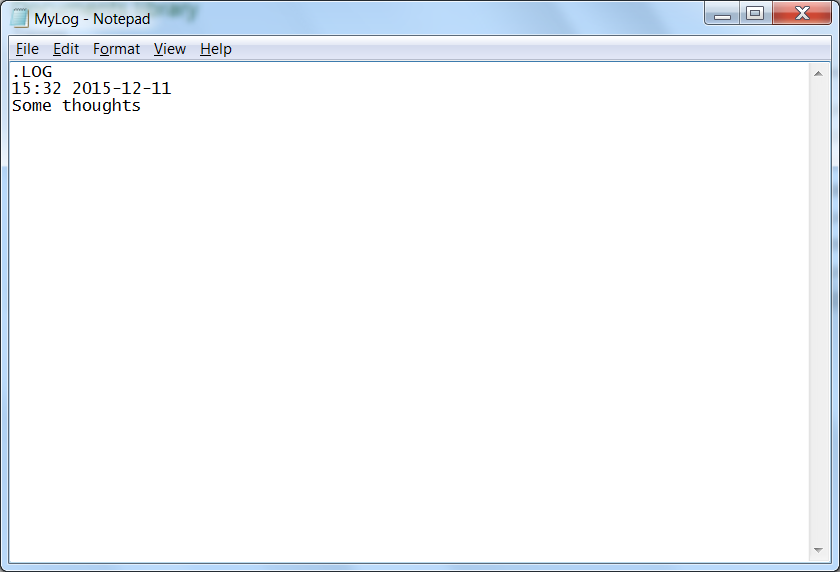
Notepad will add a new timestamp each time you open your log
When you re-open your (saved) log file, notepad will insert a new date/time stamp for this new entry.