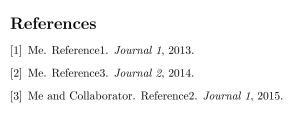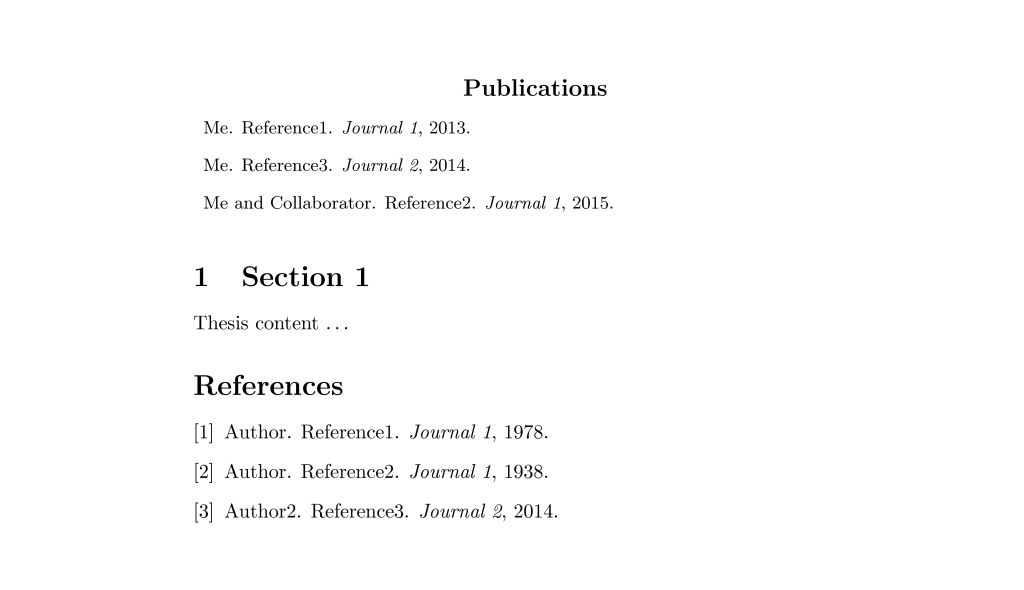If you’re writing a large document like a thesis or a dissertation, Latex is probably the tool for the job. In this post I use the natbib and bibunits packages to insert a list of your publications into your thesis.
Find Latex Beginner’s Guide on Amazon [Sponsored Link]
Step 1. Set up Your Tex File
First of all we need to sort out the tex file. We’re going to split up the tex file into two bibliography sections using the bibunits package.
The first bibliography section will be a special one for just our list of publications.
The second one will be the standard bibliography environment in which all of our standard thesis or dissertation references are found.
Creat a “bibunit” to Contain Our Publications
First let’s take a look at the “bibunit” containing our list of publications.
In the simplest case, we just need something like this, which looks for a bibliography file called ‘publications.bib’.
\begin{bibunit}[plain]
% The \nocite{*} command simply lists all of the references found in the
% bibliography file, without a corresponding reference number in the text.
\nocite{*}
% Here publications refers to our "publications.bib" file containing our
% publications list. Change it to the path to your publications list file
\putbib[publications]
\end{bibunit}
Which produces an output very similar to the standard references section, only in the position given by the \putbib{} command.
Note that you have to build the bibunit bibliographies separately for them to work properly (see step 2, below)
Improve the Appearance of the Reference List
This list of references looks fine, but I wanted to make a couple of changes to make it more of a list of publications.
Remove Enumeration
Firstly I removed the reference numbers with the command
\makeatletter
\renewcommand\@biblabel[1]{}
\makeatother
Change the Title
Secondly I wanted to change the title from “References” to something a bit more distinctive:
\renewcommand{\bibsection}{\large \textbf{\begin{center}
Publications
\end{center}}}
% Note: \bibsection is specific to natbib, so you will have
% to look around for how to name your reference environment
% if you use another bibliography package.
These changes leave our publications section looking like:
The Normal Publication Environment
Finally we’ll sort out our standard bibliography environment.
% list all of the references in the References bibtext file
\nocite{*}
\bibliographystyle{unsrt}
\renewcommand{\bibname}{References}
% below, "references" is our bib file containing references cited in
% our thesis or dissertation change it to the path to your reference file
\bibliography{references}
Bring it all together – a working example
Pulling this all together (along with some place-holder text) we get (you can download this example here):
\documentclass{article}
\usepackage{natbib}
\usepackage{bibunits}
\begin{document}
% bibunit to list our publications
\begin{bibunit}[plain]
\renewcommand{\bibsection}{\large \textbf{\begin{center}
Publications
\end{center}}}
\makeatletter
\renewcommand\@biblabel[1]{}
\makeatother
\def\bibfont{\small}
%list all the references in the publications bibtex file
\nocite{*}
\putbib[publications]
\end{bibunit}
\section{Section 1}
Thesis content \dots
% list all of the references in the References bibtext file
\nocite{*}
\bibliographystyle{unsrt}
\renewcommand{\bibname}{References}
\bibliography{references}
\end{document}
Which gives us an output of:
Step 2. Build Your Tex File
You may well already be aware that when you build a latex document you need to build it in several stages to correctly generate and use the relevant bibliography files:
latex mydoc
bibtex mydoc
latex mydoc
latex mydoc
When you use the bibunits package you need to build the bibliography for each bibliography unit (as well as the ‘standard’ bibliography).
Build Using Texmaker
Here are steps for doing correctly building the document using texmaker.
Other graphical packages probably operate in a similar way. If you prefer to build your documents via the command line, you might want to check out the bibunits documentation for further information.
To build the bibunit bibliography we go to options -> configure texmaker and find the biblatex command box. In here you need to enter “bibtex bu1.aux”, as shown below.
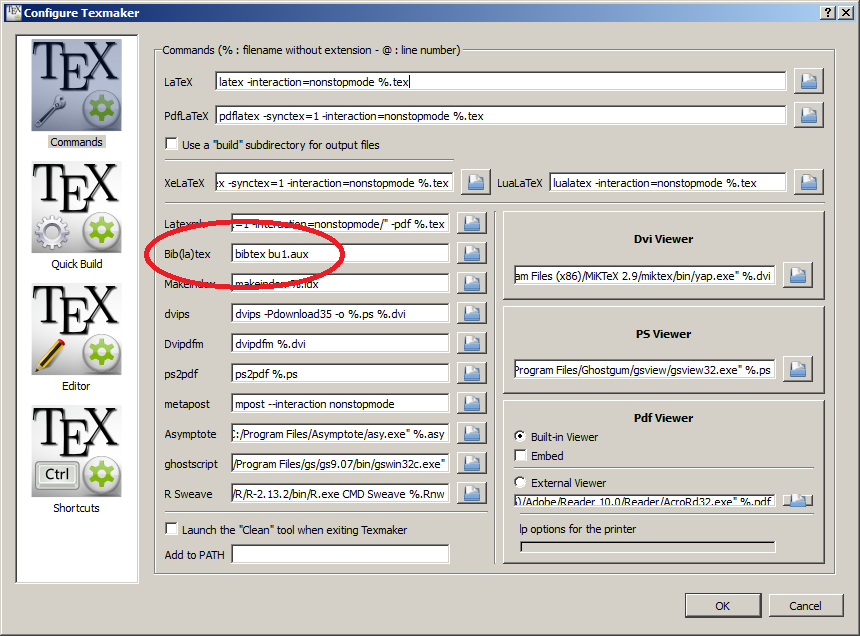 Click ok and then run through the standard bibliography building steps of build, bibliography, build, build. You should now be able to see your publications in your document.
Click ok and then run through the standard bibliography building steps of build, bibliography, build, build. You should now be able to see your publications in your document.
Finally we need to sort out our standard bibliography. To do this we need to go back to the configure texmaker window and enter “bibtex %” in the bibtex command box (below).
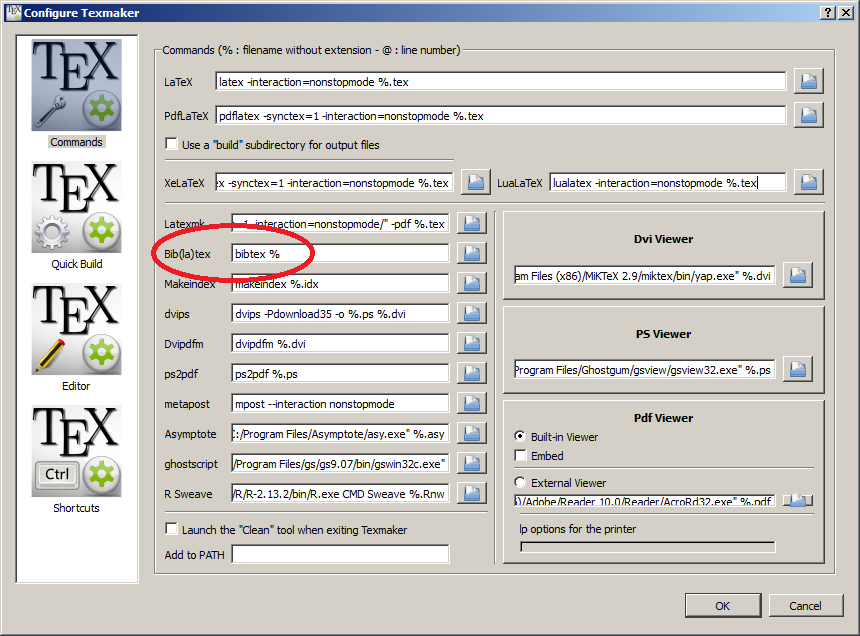 Now when we go through our build process (build, bibliography, build, build) and view the output we should have both the publications list and the standard bibliography.
Now when we go through our build process (build, bibliography, build, build) and view the output we should have both the publications list and the standard bibliography.
It shouldn’t matter which way round we build the bibliographies, as long as we do both. I found it easier though to just do the bibunit bibliography once, and then leave texmaker set up for the standard bibliography – which could well change frequently as references are added and removed.