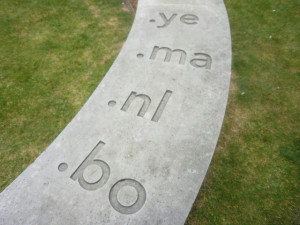I was surprised by how easy it was to set up your own website. Follow this simple advice to get yourself up and running with one of your own!
Choose Your Host
Your website host is a company which you rent server space from to host your website on. When it comes to webhosts for the most part you get what you pay for. I use a UK-based company called Vidahost, which costs me about £30 (50USD/40Euro) a year. What you’re paying for is:
- easy of use of their servers – Vidahost use the cpanel control panel to make it easy to manage your website, and install key software
- tech support – when I’ve had any problems I’ve had a personal reply from a named person within minutes, and they’ve been really helpful
I’d definitely recommend Vidahost as a webhosting company, but you may wish to find a company at a similar price point in your own country. Once you’ve found one have a little poke around on the internet for reviews to make sure they’re legit.
If you do use Vidahost be sure to search for discount codes as they’ve often got a deal or two on.
If you’re feeling really adventurous you could of course host your own website from your own server, but I think then you might find you spend more of your time looking after the server than looking after your website…
Choose Your Domain Name
In addition to a hosting service, the other essential component of a website is its domain name. This is what you type into the address bar to go to your website (e.g. google.com, deparkes.co.uk, etc.)
Many hosting providers also allow you to purchase your domain name at the same time as signing up for hosting (you also might also get a discount if you take a domain name and hosting at the same time).
You domain name can be anything you like as long as it’s not already taken. The price generally varies depending on whether you get a “.com”, “.co.uk”, etc. A “.co.uk” domain will cost you about £5 per year, while a “.com” will be something like £10.
If you’ve gone for a half-decent hosting company, you should be able to put at least a few domains on one hosting account, so if you do want more than one domain you should be able to.
Install WordPress
Once you’ve got your host and domain name for your website you’re free to put what ever you want online, however you want. That said, I would really recommend that you use WordPress.
WordPress is what’s known as a content management system (CMS) which help you publish posts, and maintain a good looking website. Something like 20% of the internet’s sites are based on WordPress, so unless you’ve got some really advanced or unusual plans for your website, WordPress is probably the CMS for you. On Vidahost you can install WordPress with just a few clicks of the mouse. If your host doesn’t have this function, you might need to follow the more advanced install intstrutions.
One of the big appeals of wordpress is the wide range of themes and plugins available for it, which let you alter and customise the appearance and function of your website to the way you want it. Check out my list of my favourite WordPress plugins.
If you do have some more advanced aspirations you might wand to consider Drupal or Joomla, which are other content management systems that offer greater flexibility at the cost of some ease of use.
Start Writing Posts
The hard part of setting up your own website is actually coming up with good content to put there. What you post is of course entirely up to you, but one thing you might want to think about is a think called “search engine optimisation” or SEO.
Search engines such as google use algorithms to determine where a page or website should be ranked in its search results – the idea being that the most relevant sites will appear near the top of a search. If you want people to find your website through a google search, you need it to be at least on the first results page, and ideally in the first few results.
To help you work your way up the results positions you can use the techniques of SEO. There’s a whole industry related to SEO which I won’t try to recreate here, but here are some suggestions:
- Use the Yoast SEO plugin to help you get started with SEO in your posts. It supports you with things like using headings and selecting appropriate key words, and uses a simple traffic light system to let you know how well optimised a post is.
- It’s often better to write two (or more) shorter posts rather than one long one. I find it useful to think in terms of trying to answer one ‘searchable question’ at a time, rather than putting everything I know about a subject into one post.
- Try to post frequently – maybe once a week or so (or more if you can!). This will be good for filling up your website with content, but also goes down well from an SEO perspective. Websites with frequently updated content are generally preferred over those which haven’t.
With that said about search engines and SEO, the important thing is to write for yourself and your readers rather than a search engine.