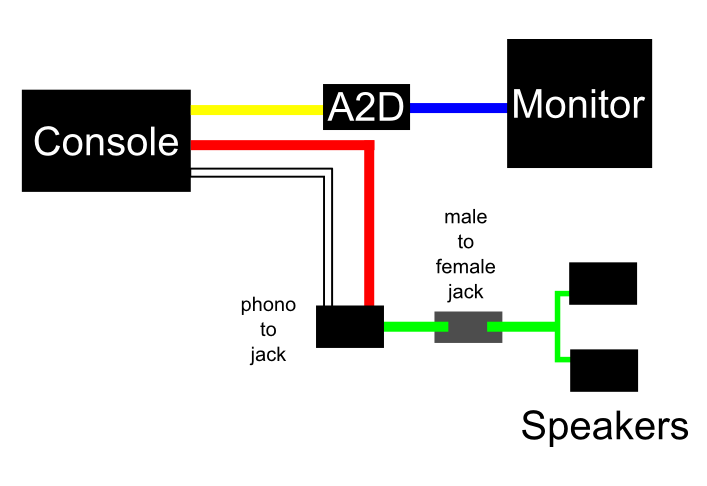Do want to play your Playstation 2, but only have a VGA monitor to hand?
Follow this guide to find out how to connect your Playstation to a VGA monitor.
To connect your PS2 to VGA monitor you will need:

2 RCA Phono to 3.5mm stereo jack adapter

3.5mm Jack male to female adapter
Video
Connecting the video from your playstation to your VGA monitor is very straightforward.
The output from the playstation is an analogue signal on a single RCA (phono) cable – usually yellow. To connect this to our VGA monitor we simply run it through our analogue to digital converter.
I found this one from Amazon does the job well enough for not too much money. It comes with a VGA cable so there’s no need to go looking for a spare.
Audio
Sorting out the audio from your playstation is slightly more complicated than the video. This signal is also analog, with the left and right channel sound going to its own RCA (phono) connector.
If you’ve got an audio system cabable of taking this input directly, then just go ahead and plug in.
What’s more likely is you have speakers with 3.5mm audio jack input. In which case you just need to get a 2 RCS (Phono) to 3.5mm audio adapter and an audio jack male to female adapter.
Simply connect the playstation audio output to your speakers with these adapters.
What you’ll end up with
In the end you’ll have something a bit like this:
And you’re good to go!